Tutorial
Welcome to our tutorial on MegaPortal! In just a few minutes, you'll be up and running with this powerful tool.
Requirements
Before we get started, make sure that your system meets the following requirements:
| OS | Requirements |
|---|---|
| iOS | >= 15.5 |
| macOS | >= 12.0 |
Attention: The iOS version of MegaPortal is currently under review and will be available for download soon.
Downloading & Installation
To download MegaPortal, simply click on the "Download" link in the upper right corner of this page. Once the download is complete, unzip the file and copy the "MegaPortal.app" file to your "Applications" folder.
Running MegaPortal
When you open MegaPortal for the first time, you'll be presented with the Snippet Store view:
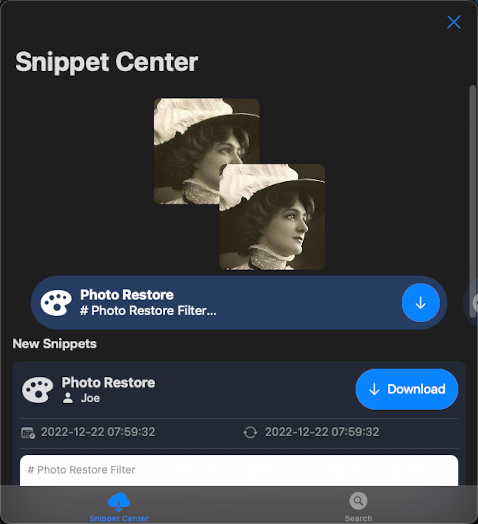
You can access the Snippet Store at any time by clicking the "More" button in the bottom right corner of the app and selecting "Explore."
To download a snippet, simply click the download button.
Attention: A bug in version 1.0.1 and earlier may require you to close any open windows before opening the downloaded snippet.
Double-clicking the snippet will open it in the MegaPortal app, and you can run it by clicking the "Run" button in the bottom center of the app.